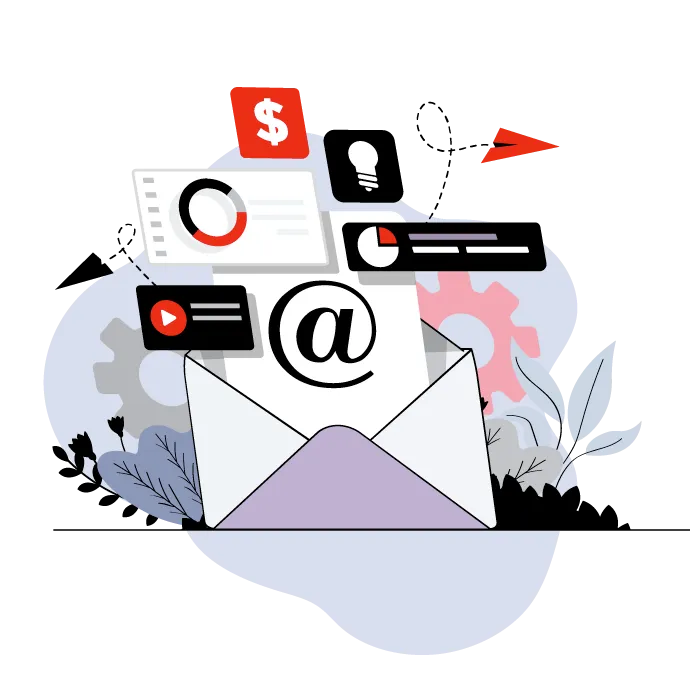
WHY 97.2% of Your Emails Go To SPAM + How To Repair It
Introduction
In today’s fast-paced digital world, managing your email inbox can be just as challenging as sorting through physical mail. Yesterday, I walked to my mailbox on the corner and collected the mail. I brought it into my kitchen and began sorting it into two piles. You know the ones: junk mail and important items. This simple task reminded me of how we used to manually sort our emails into different categories. Fortunately, Gmail's developers created tabs to automate this process.
The Manual Sorting of Mail
The Routine of Collecting Mail
Every day, countless individuals engage in the mundane yet necessary task of collecting mail. Walking down to the mailbox, retrieving the contents, and bringing them indoors is a routine that many are familiar with. This act, though simple, holds a certain nostalgic charm. It’s a moment of anticipation, wondering what awaits in the pile – perhaps a long-awaited letter, a bill, or, more often than not, a stack of promotional flyers and advertisements.
Junk Mail vs. Important Items
Once inside, the real task begins: sorting the mail into junk and important items. This categorization is crucial. Junk mail, often filled with unsolicited advertisements and irrelevant offers, can quickly clutter a space if not dealt with promptly. On the other hand, important items – bills, personal letters, official documents – demand attention and action. The process of sorting is a mental exercise, requiring discernment and quick decision-making.
A Parallel in the Digital World: Email Sorting
How Gmail Revolutionized Email Sorting
In the digital realm, the process of sorting emails has evolved significantly, thanks to innovations by Gmail. The introduction of tabs in Gmail was a game-changer. These tabs – Primary, Social, Promotions, and Spam – streamline the user’s experience by automatically categorizing incoming emails. This automation not only saves time but also enhances productivity, allowing users to focus on what truly matters.
The Role of Priority Inbox, Promotions, and Spam Tabs
Gmail's tabs serve distinct purposes. The Priority Inbox filters the most important emails, ensuring that users do not miss crucial communications. The Promotions tab catches marketing emails, keeping them separate from personal correspondence. The Spam tab relegates unwanted emails, protecting the inbox from potential threats and clutter. This system mirrors the manual sorting of physical mail, providing a sense of order and efficiency.
Statistics on Email Engagement
The Reality of Email Open Rates
Despite the advancements in email sorting, the reality of email engagement remains stark. On average, only 2.3% of emails are opened by humans. This means that a staggering 97.7% of emails go unseen. This statistic highlights the challenges faced by marketers and businesses in capturing the attention of their audience. It also underscores the importance of optimizing email strategies to enhance visibility and engagement.
Understanding the 2.3% Open Rate
The 2.3% open rate can be attributed to various factors. The sheer volume of emails received daily can overwhelm users, leading to many emails being overlooked. Additionally, the relevance of the content plays a crucial role. Emails that fail to capture interest or appear irrelevant are quickly dismissed. Understanding these dynamics is essential for developing effective email marketing strategies.
The Cost of Unseen Emails
Charges by Email Service Providers
Email service providers charge businesses for sending emails, regardless of whether they are opened or not. This means that companies incur costs even when their emails end up in the spam folder. These charges can accumulate quickly, impacting the marketing budget. It is, therefore, imperative for businesses to ensure their emails reach the intended recipients and are opened.
Impact of Emails in the Spam Folder
When emails land in the spam folder, they are essentially lost. They do not reach the recipient’s primary inbox, reducing the chances of engagement. This not only affects the immediate campaign but can also damage the sender's reputation. Consistently ending up in the spam folder can lead to long-term issues, making it harder to reach potential customers.
Effective Gmail Inbox Hacks
Avoid Emailing Inactive Accounts
In July of last year, Google implemented a significant change by converting old, inactive Gmail addresses into spam traps. If you are sending emails to these old addresses, you risk landing in Google's spam traps and being flagged as a spammer. To combat this, focus on the active members of your list. Reach out to those who still want to hear from you and gradually reintroduce other contacts. This proactive approach helps in maintaining a clean and engaged email list, reducing the chances of being marked as spam.
Rebuild Your Sender Reputation
Rebuilding your sender reputation is a crucial step in ensuring your emails reach the inbox. Start by emailing only those who have engaged with your messages in the last 30 days. This might reduce your list significantly—up to 66% in some cases. Then, reintroduce about 10% of your older email addresses each day. For example, if you are emailing 50,000 people, add 5,000 old addresses daily to see if they are still active. If they respond within three days, keep them. If not, move them back to the inactive pile and try again later.
Detailed Strategies to Rebuild Sender Reputation
Importance of Engaging Contacts
Engaging with your contacts is vital for maintaining a healthy email list. Regular interaction helps in keeping your audience interested and involved. When contacts engage with your emails, it signals to email service providers that your messages are relevant and welcomed. This, in turn, boosts your sender reputation. Ensure that your emails are informative, interesting, and provide value to your audience.
Gradual Reintroduction of Old Addresses
Gradually reintroducing old email addresses is a strategic way to rebuild your sender reputation. This method allows you to test the engagement levels of previously inactive contacts without overwhelming your email system. By adding a small percentage of old addresses each day, you can monitor their response and adjust your strategy accordingly. This approach helps in identifying active contacts while minimizing the risk of landing in spam folders.
Optimizing Email Sending Times
Best Times to Send Emails
The timing of your email sends can significantly impact open rates. Research shows that the best times to send emails are at 7:00 a.m., 3:00 p.m., or 8:00 p.m. in the recipient's time zone. These times align with common patterns of email checking – early morning, mid-afternoon, and evening. By sending emails during these peak times, you increase the likelihood of your messages being seen and opened.
Leveraging Time Slots for Maximum Impact
Leveraging these time slots can double or even triple your email income. By aligning your email sends with the recipient’s schedule, you enhance the chances of engagement. It’s essential to test different times and analyze the results to find the optimal sending times for your audience. This data-driven approach ensures that your emails reach the inbox at the most effective times.
Conclusion
Maintaining a clean and engaged email list is crucial for effective email marketing. By avoiding inactive accounts, rebuilding your sender reputation, and optimizing sending times, you can enhance your email marketing success. These strategies, though simple, are powerful tools in ensuring your emails reach the intended recipients and are opened. Stay tuned for more insights in future emails.
FAQs
How can I avoid Gmail’s spam traps? Avoid emailing inactive accounts and focus on engaging active members of your list. Regularly clean your email list to remove inactive contacts.
What should I do if my email list reduces significantly? Start by emailing only those who have engaged with your messages in the last 30 days. Gradually reintroduce older email addresses to test their activity levels.
How often should I clean my email list? Regularly clean your email list, ideally every three to six months, to remove inactive contacts and maintain a healthy sender reputation.
What are the best times to send emails? The best times to send emails are at 7:00 a.m., 3:00 p.m., or 8:00 p.m. in the recipient's time zone. These times align with common patterns of email checking.
How can I improve my sender reputation? Engage with your contacts regularly, avoid emailing inactive accounts, and gradually reintroduce old addresses. Ensure your emails are relevant and provide value.
Why is my email open rate so low? Low open rates can be due to various factors, including the volume of emails received by recipients, relevance of the content, and the timing of your sends. Optimize your strategy by sending relevant emails at the right times.
Check your domain. What are the chances you're landing in the inbox?
By following these tips and strategies, you can effectively hack the Gmail inbox and improve your email marketing success. Keep experimenting, analyzing results, and adjusting your approach to achieve the best outcomes.
Need help with your email? Schedule time with a specialist Book Now



